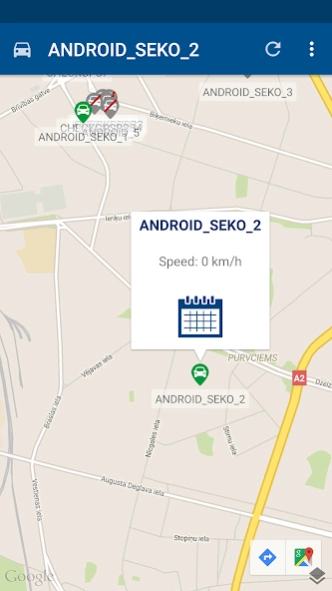SkyFMS 2.1.1
Free Version
Publisher Description
SkyFMS - You will be able to interactively review the vehicle's route for any period.
“Intelligent Systems” LLC is founded in 2005 and it is specialized in elaboration of telemetry solutions. In its operation the enterprise focuses on elaboration of good quality and comfortable solutions in accordance with clients’ needs. During the period of seven years different telemetry solutions in Latvian and international companies are successfully elaborated, implemented and maintained.
Online tracking and history analysis tools is one of the main functionalities of our system. This feature allows you to get real time or historical information on all of your company’s vehicles. You'll see where your vehicles are located, if it moves then which direction and what speed or if it stands then since when and how long. You will be able to interactively review the vehicle's route for any period.
You'll be able to easily plan your employees work tasks or deliveries and routes. The system will help you predict the time for the route and distance.
Ltd. "Intelligent Systems" has developed several levels of fuel control systems, starting with a fuel level measurement sticks in fuel tanks to connection to the vehicle on board computers (CAN/FMS buss). We have several fuel consumption reports so you have exact view on your fleet’s fuel consumption.
NOTE: For security reasons, do not install the application on rooted android phones!!!
About SkyFMS
SkyFMS is a free app for Android published in the System Maintenance list of apps, part of System Utilities.
The company that develops SkyFMS is Intelligent Systems SIA. The latest version released by its developer is 2.1.1. This app was rated by 1 users of our site and has an average rating of 2.0.
To install SkyFMS on your Android device, just click the green Continue To App button above to start the installation process. The app is listed on our website since 2024-01-17 and was downloaded 3 times. We have already checked if the download link is safe, however for your own protection we recommend that you scan the downloaded app with your antivirus. Your antivirus may detect the SkyFMS as malware as malware if the download link to com.intelligentsystems.skyfms is broken.
How to install SkyFMS on your Android device:
- Click on the Continue To App button on our website. This will redirect you to Google Play.
- Once the SkyFMS is shown in the Google Play listing of your Android device, you can start its download and installation. Tap on the Install button located below the search bar and to the right of the app icon.
- A pop-up window with the permissions required by SkyFMS will be shown. Click on Accept to continue the process.
- SkyFMS will be downloaded onto your device, displaying a progress. Once the download completes, the installation will start and you'll get a notification after the installation is finished.